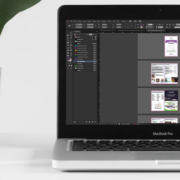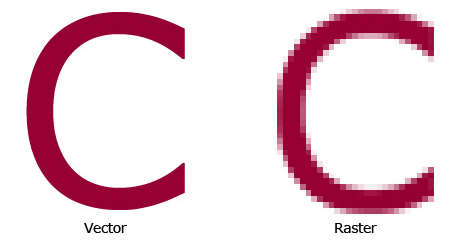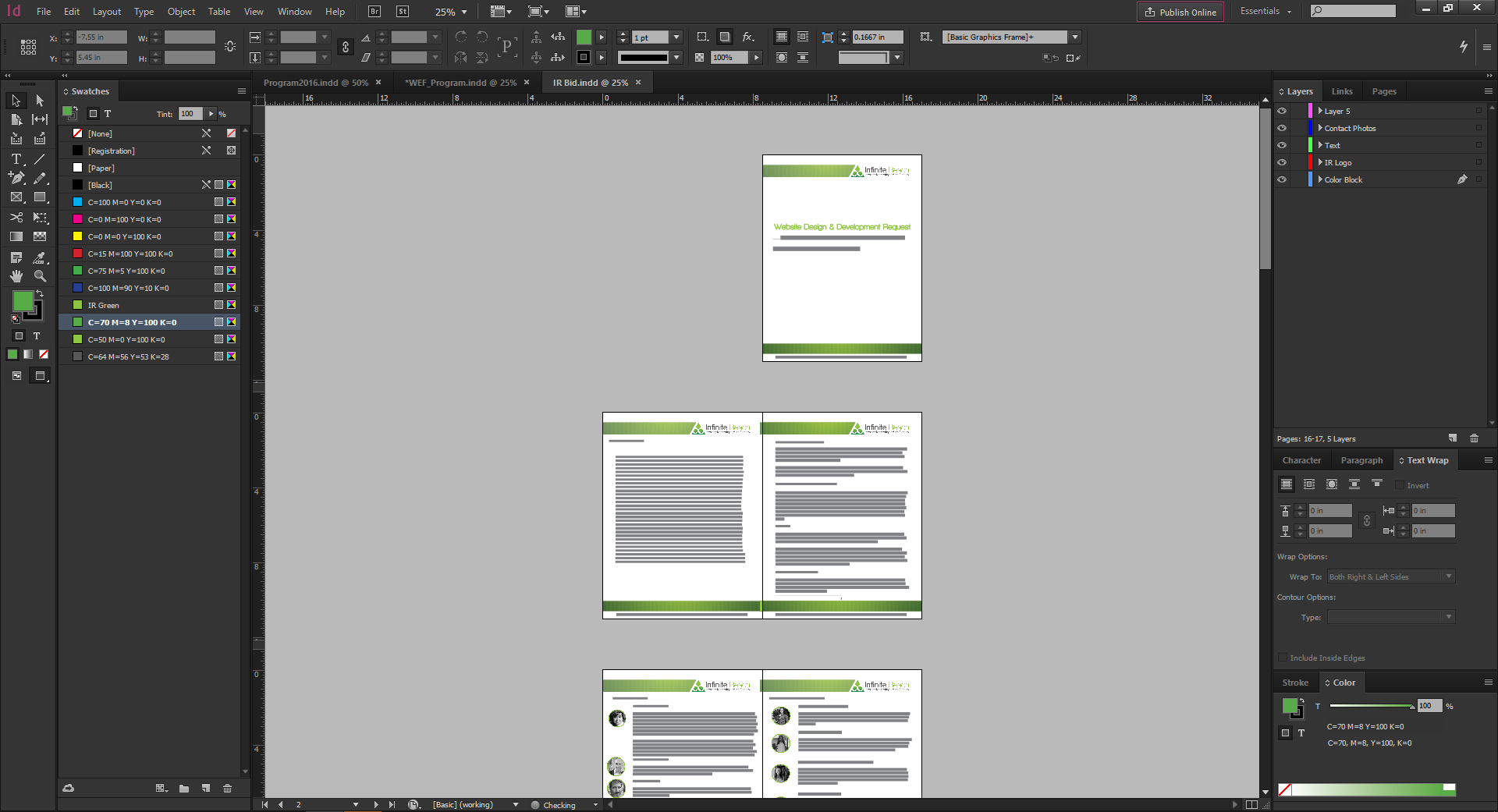Your Quick Guide to the Adobe Creative Suite
As a small business owner you tend to have to become a jack of all trades, especially when you first start out. That means doing your own billing, accounting, hiring and even marketing. With marketing comes the need for ads, websites and collateral, all of which require you to dig into the Adobe Creative Suite. These are the programs that professional graphic designers use and they aren’t always easy to navigate, but once you get past that you need to know which program is going to be right for the job.
This quick guide will give you some basic information on which programs you will need for each of your graphic design needs.
Adobe Photoshop
Out of all of the products in the Adobe Creative Suite, Photoshop is probably the most well-known. This program is raster based, meaning the images are made up of tiny squares called pixels. This makes Photoshop ideal for editing photos. Our photography team often uses Photoshop in conjunction with another Adobe program called Lightroom. This program acts more as an “image management program” and allows you to organize photos and place them into categories. There are some photo editing capabilities within this program, but they are limited compared to Photoshop, that’s why we use the programs together.
Photoshop is also good for creating digital ads, designing mock-ups of projects like websites or even smaller tasks like resizing or cropping an image. It’s also used for more complex designs like heavy photo editing or image manipulation for an advertisement.
As I mentioned before, Photoshop is a widely known product, but that doesn’t mean it’s the only program you’re going to need to create all of your marketing collateral.
Adobe Illustrator
I consulted with one of the graphic designers on our team, and she said this is her go-to application when working on projects because of how easy the program makes changing image sizes and also moving graphics around.
Illustrator unlike Photoshop is vector based which means that when you zoom into the image it will stay smooth with no pixilation like a raster image. That means when you need to create your logo, this is going to be the application you want to use. Other common graphics will be icons, charts, infographics, and packaging design.
Vector images and Illustrator in general tend to also be more forgiving if you need to go back and make any changes. It will also provide a high resolution which is going to be ideal especially when you are creating a logo.
Adobe InDesign
The InDesign application was designed with printed materials in mind and is considered a publishing program. If you’re trying to create a branded proposal, brochure or booklet, or any project that has multiple pages, you will want to use InDesign.
Unlike the other two programs, InDesign has tools that help with layout rather than graphic creation. One of these tools is the master page which is good for booklets and document creation. This allows you to select a master document and apply that template to multiple pages. The program also allows for multiple master pages, so if only a certain set of pages needs to be the same you can have different master pages to account for that.
In short, InDesign is best for written content and organizing lots of text and also projects like brochures that will eventually go to print.
These are just some of the programs within the Adobe Creative Suite, but they are three of the main programs to get you started on creating marketing collateral for your business. Another item to remember when creating marketing collateral is brand consistency, check out one of my other blogs to learn more on why that’s so important!